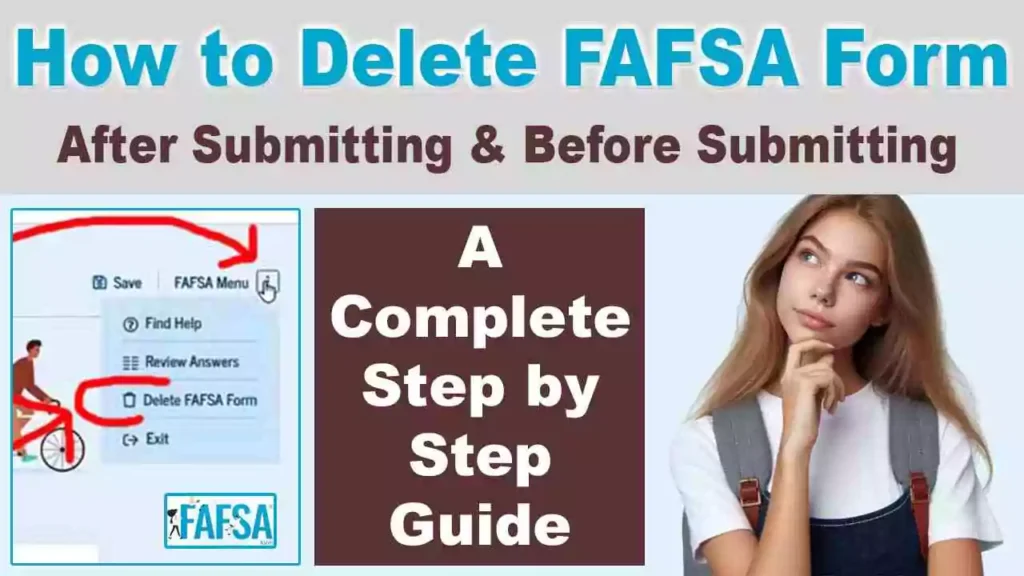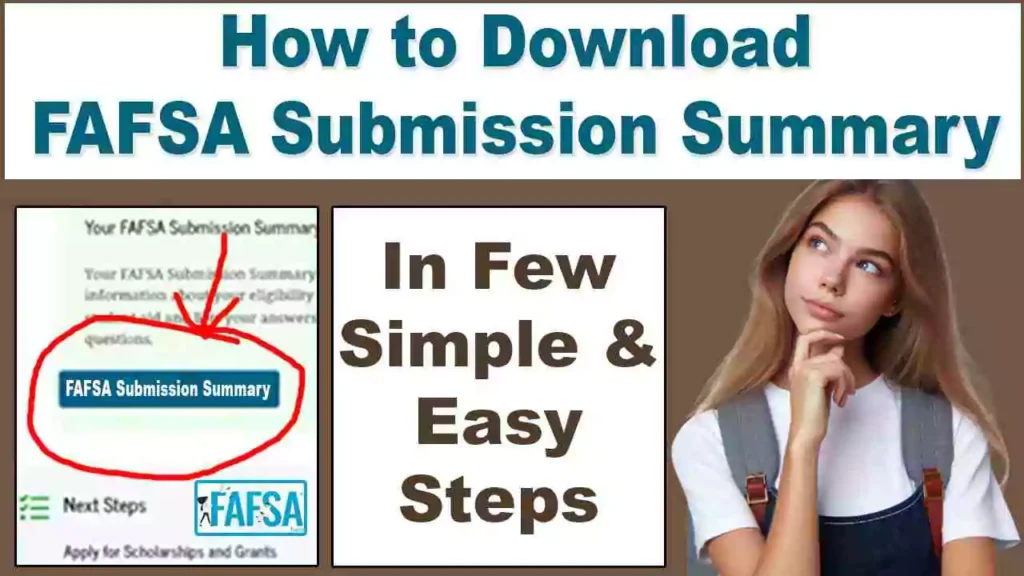Last updated on March 23rd, 2025 at 12:19 am
The Free Application for Federal Student Aid (FAFSA) is an essential form for students in the U.S. seeking financial aid for college. However, sometimes students make mistakes or change their minds about submitting the form. If you’re wondering whether you can delete FAFSA form, this guide will explain everything you need to know.
Can You Delete a FAFSA Form?
Many people are confused about whether a FAFSA form can be deleted. The ability to delete a FAFSA form depends on certain conditions. If your FAFSA form is saved as a draft, you can easily delete it. Even if you have already signed the form, it can still be deleted. However, once the form has been finally submitted, it cannot be deleted. If there is an issue with your submitted form, different solutions are available. Stay tuned to our article for a detailed explanation.
How to Delete a FAFSA Draft Form?
If you have filled out the FAFSA form and it is still saved as a draft, deleting it is very easy. The step-by-step process is given below:
Step 1: First, you need to open the FAFSA website and click on the “Login” button, as shown in the image below.
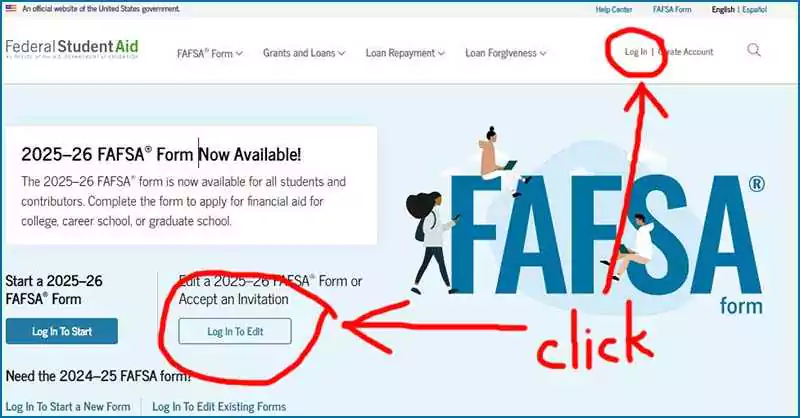
Step 2: As soon as you click on the login button, the login option will appear. You need to enter your login ID and password and click on “Login,” as shown in the image below.
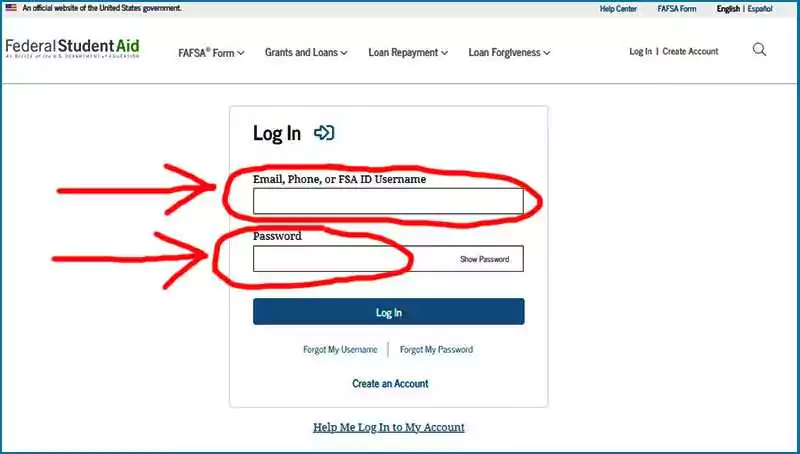
Step 3: Once you log in with your FAFSA ID, your draft form will be visible. You need to click on your form, as shown in the image below.
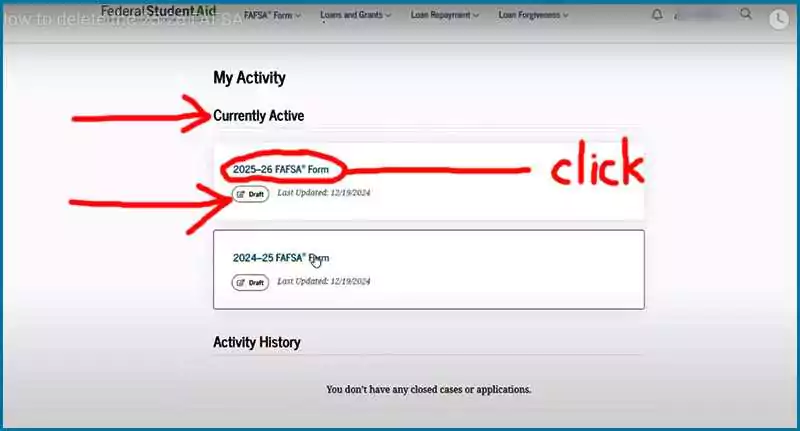
Step 4: As soon as you click on your form activity, you will see the progress of your form and where it is saved. You will see the FAFSA menu button in the top right corner. Click on it. As soon as you click, four options will appear. From them, you need to click on “Delete FAFSA Form,” as shown in the image below.
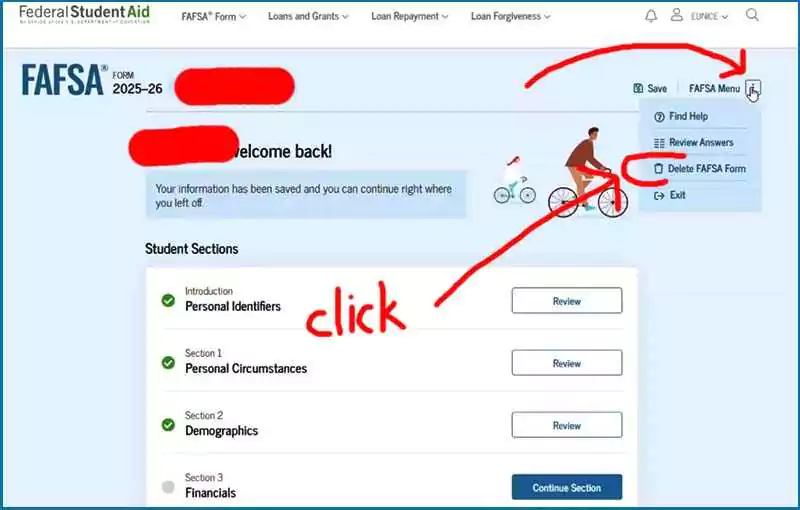
Step 5: As soon as you click on “Delete FAFSA Form,” you will be asked for confirmation. You need to click on “Delete FAFSA Form” again, as shown in the image below.
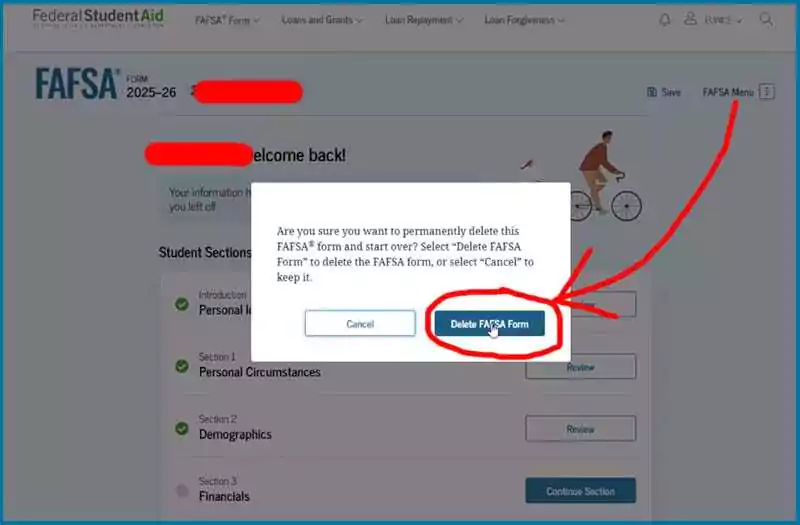
In this way, as soon as you click on “Delete FAFSA Form,” your form will be deleted, and you can fill out a new form again.
Important Notes:
- If you have saved your application but not submitted it, deleting the draft removes all your progress.
- If you are unsure about deleting your FAFSA, consider reviewing your details and making necessary corrections instead.
How to Delete FAFSA Form Before Submitting?
If you have filled out the FAFSA form and if you have already signed the form, but it has not been finally submitted yet, then deleting the form before submission is quite easy. We have explained the step-by-step process below.
Step 1 – First, you need to open the FAFSA website and click on the login button, as shown in the image below.
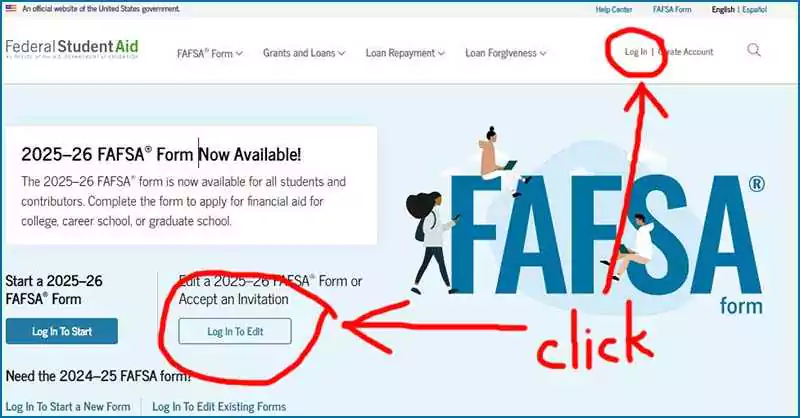
Step 2 – As soon as you click on login, the login option will appear. Here, you need to enter your login ID and password and then click on the login button, as shown in the image below.
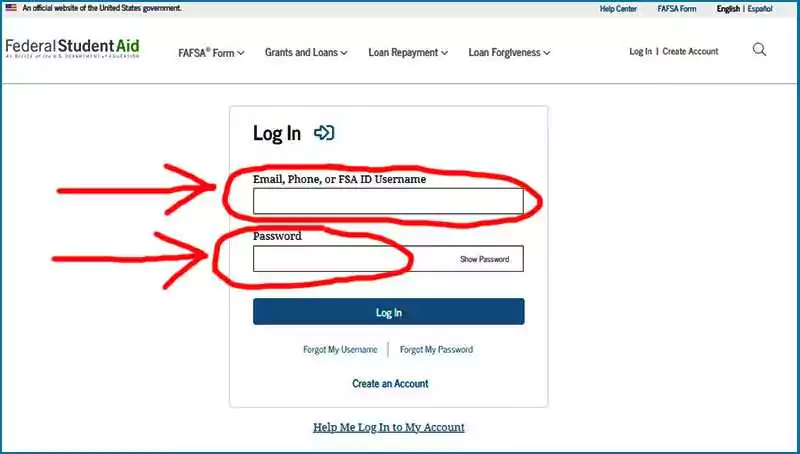
Step 3 – Once you log in to your FAFSA ID, you will see your FAFSA form. A draft form will be labeled as “Draft,” but this form will be labeled as “In Progress.” You need to click on your form, as shown in the image below.
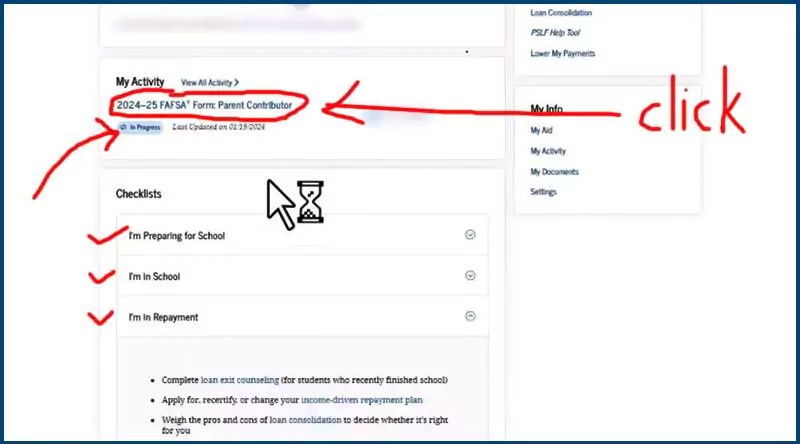
Step 4 – As soon as you click on your form under “My Activity,” a new page will open, where you will see all the steps of your form. In the top right corner, you will see an “Action” button. You need to click on that button, as shown in the image below.
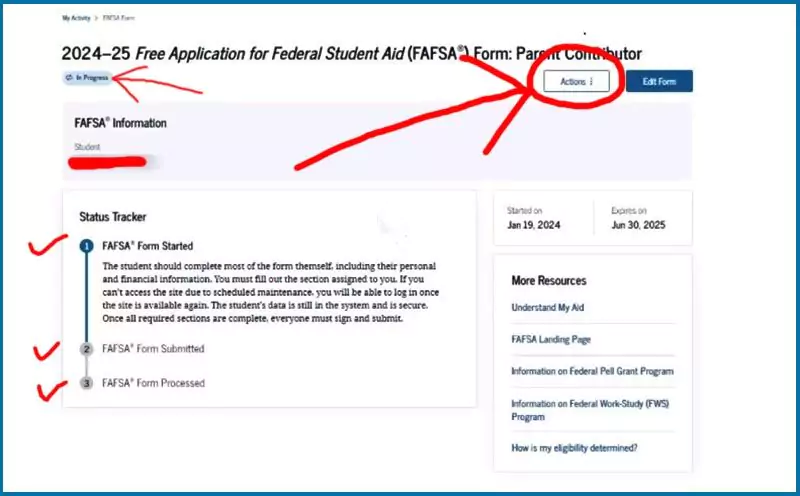
Step 5 – When you click on the “Action” button, you will see the “Delete FAFSA Form” button. You need to click on it, as shown in the image below.
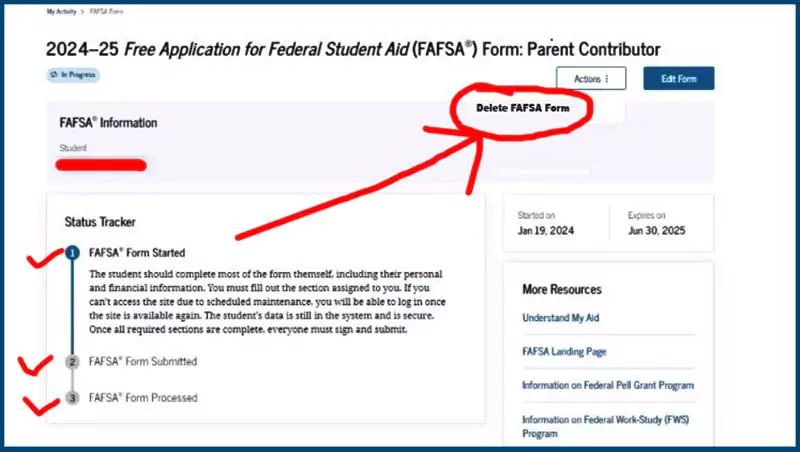
Step 6 – As soon as you click on “Delete FAFSA Form,” a confirmation will be asked. Click on “Delete FAFSA Form” again, and your form will be deleted, as shown in the image below.
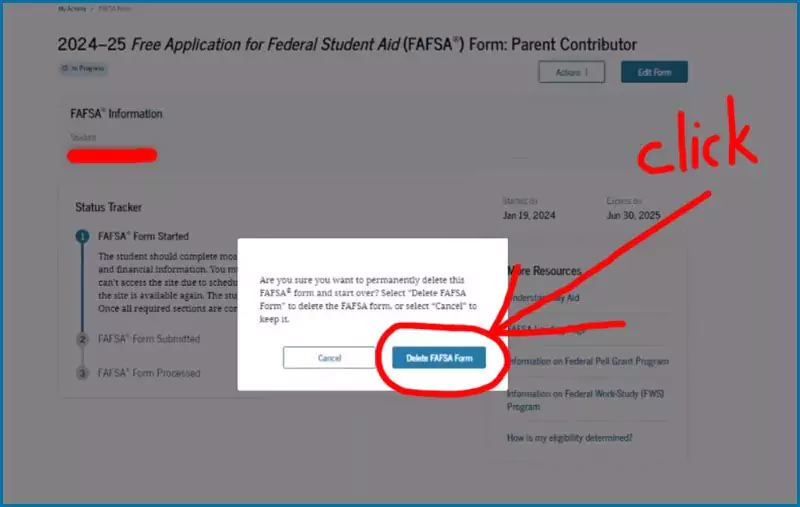
In this way, you can easily delete your already signed FAFSA form before submission.
How to Delete FAFSA Form After Submitting?
After submitting your FAFSA form, you cannot delete or remove it. However, you still have options:
Cancel Financial Aid Requests
If you no longer want to receive financial aid, contact your school’s financial aid office and ask them to cancel any aid awarded based on your FAFSA.
Make Corrections Instead of Deleting
If you made a mistake, log in to your FAFSA account, select “Make Corrections”, and update your application. You can correct errors related to income, school choices, and dependency status.
Let the Application Expire
FAFSA applications are only valid for a single academic year. If you don’t accept financial aid, your application will not carry over to the next year.
Conclusion
You cannot delete a submitted FAFSA form, but you can make corrections, cancel financial aid, or let the form expire. If you haven’t submitted your FAFSA yet, you can delete the draft and start over. Always double-check your details before submitting to avoid unnecessary corrections. If you need help, contact FAFSA support or your school’s financial aid office.
FAQs
What happens if I submitted my FAFSA but no longer need financial aid?
You can contact your school's financial aid office and request to decline or cancel any awarded aid.
Can I restart my FAFSA application if I made a mistake?
If you have not submitted your FAFSA yet, you can delete the draft and start a new application. If you already submitted it, you can make corrections online.
How long does a FAFSA application remain active?
FAFSA applications are valid for one academic year. If unused, they expire automatically and do not affect future applications.
Thanks for your visit.
(How to Delete FAFSA Form After Submitting & Before Submitting)
Disclaimer: This article is for informational purposes only and does not provide legal or financial advice. For official FAFSA-related support, visit FAFSA.gov or contact the U.S. Department of Education.